Model Management: Your AI Command Center 🎯
The Big Picture 🖼️
Welcome to Dataloop's Model Management - your one-stop-shop for all things ML! Think of it as mission control for your machine learning operations, where you can:
- 🚀 Launch pre-trained models (like ResNet and YOLO) with just a few clicks
- 🎓 Train and fine-tune models on your custom datasets
- 📊 Compare model performance like a pro
- 🔄 Keep track of all your model versions
How It All Works 🛠️
Let's break down the magic behind model management:
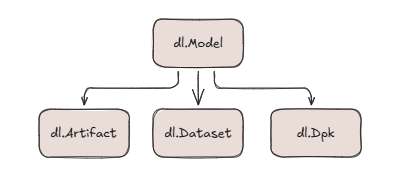
The Three Musketeers of Model Management 🤺
1. DPK (Dataloop Package Kit) 📦
Think of DPK as your model's DNA - it contains:
- The model's architecture (like YOLOv8, Inception, SVM)
- All the necessary code modules
- A special Model Adapter that speaks Dataloop's language
💡 Pro Tip: Check out our Market Place for ready-to-use models! They come pre-trained and packed with everything you need.
2. Apps 🎮
Apps are like your model's installation wizard:
- One click to install
- Automatically clones pre-trained models into your project
- Gets everything set up and ready to go
3. Models 🤖
This is where the magic happens! A model combines:
- Your App (the brains 🧠)
- Your Dataset and Ontology (the training data 📚)
- Your Configuration (the settings ⚙️)
Models are super flexible:
- Store trained weights
- Keep track of important artifacts
- Can be cloned for transfer learning
- Perfect for fine-tuning experiments
Power User Features 💪
Want to take your models to the next level? Here's how:
Artifacts: Your Model's Toolbox 🧰
Upload your model's weights:
# Upload local weights
model.artifacts.upload(local_path='path/to/weights.pth')
# Or link to remote weights
remote_weights = dl.LinkArtifact(url='https://my-weights.com/model.h5')List the artifacts:
model.artifacts.list_content()Download your model's weights:
# Download weights to local
model.artifacts.download(local_path='path/to/weights.pth')Model Adapter: Your Universal Translator 🌐
The Model Adapter is like a universal remote for your models. It lets you:
- 🎓 Train models:
model.train(dataset) - 🎯 Make predictions:
model.predict(image) - 💾 Save/load weights:
model.save(),model.load() - 🔄 Convert annotations:
model.to_dataloop_format()
Model Comparison: The Leaderboard 🏆
Keep track of your champions with our comparison tools:
- Compare different versions side by side
- Track custom metrics
- Visualize performance
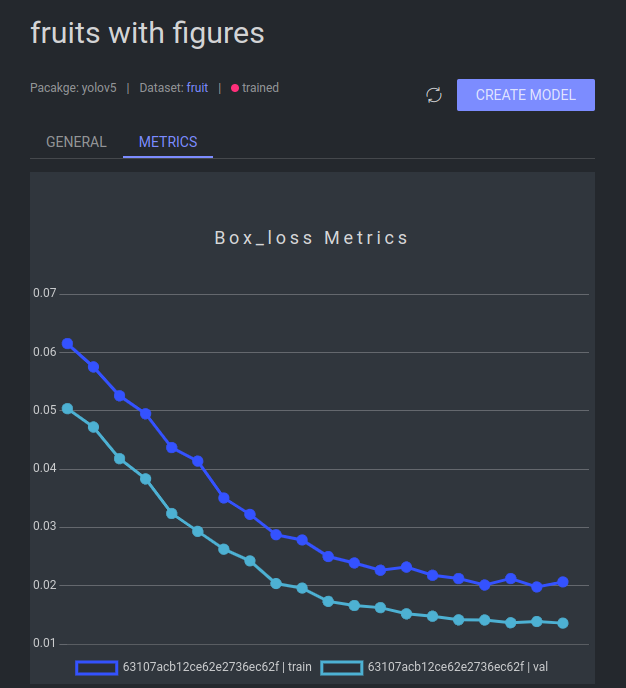
Best Practices for Model Masters 👑
Organization is Key 📋
- Use clear naming conventions
- Document your configurations
- Keep track of experiment parameters
Version Control 📝
- Save important model checkpoints
- Document changes between versions
- Track performance metrics
Resource Management ⚡
- Clean up unused artifacts
- Archive old model versions
- Monitor training resources
Ready to Build Something Amazing? 🚀
Now you have all the tools to become a model management master! Remember:
- Start with pre-trained models when possible
- Experiment with different configurations
- Keep track of your results
- Share your success with the team
Happy modeling! 🎉
📚 Want to dive deeper? Check out our advanced tutorials for more ML goodness!