Creating a Model Adapter for TorchVision's Faster R-CNN in Dataloop
Introduction
In this tutorial, we'll walk you through the process of creating a model adapter for TorchVision's Faster R-CNN to make it compatible with the Dataloop platform.
A model adapter allows you to integrate pre-trained models into the Dataloop ecosystem, making it easier to deploy and manage your AI models.
This tutorial is based on torchvision example here.
Prerequisites
Before you begin, make sure you have the following prerequisites in place:
- Dataloop Account: You need an active Dataloop account to use the platform.
- Python: Install Python on your local machine.
- Dataloop SDK: Install the Dataloop SDK, which allows you to interact with Dataloop's API.
- TorchVision: Make sure you have TorchVision installed for working with Faster R-CNN models.
pip install torchvision If you have any issues, click to get more information about Dataloop python env and about torch.
Running Locally
To start, you can run your Faster R-CNN model locally to ensure it's functioning as expected:
- Set Up Dependencies: Install the required dependencies and libraries.
-
create
main.pyfile and copy the following code (make sure to replace the image path to a local one, you
download this file ):
from torchvision.io.image import read_image
from torchvision.models.detection import fasterrcnn_resnet50_fpn_v2, FasterRCNN_ResNet50_FPN_V2_Weights
from torchvision.utils import draw_bounding_boxes
from torchvision.transforms.functional import to_pil_image
img = read_image("/user/tst/image.jpg")
# Step 1: Initialize model with the best available weights
weights = FasterRCNN_ResNet50_FPN_V2_Weights.DEFAULT
model = fasterrcnn_resnet50_fpn_v2(weights=weights, box_score_thresh=0.9)
model.eval()
# Step 2: Initialize the inference transforms
preprocess = weights.transforms()
# Step 3: Apply inference preprocessing transforms
batch = [preprocess(img)]
# Step 4: Use the model and visualize the prediction
prediction = model(batch)[0]
labels = [weights.meta["categories"][i] for i in prediction["labels"]]
box = draw_bounding_boxes(img, boxes=prediction["boxes"],
labels=labels,
colors="red",
width=4, font_size=30)
im = to_pil_image(box.detach())
im.show()- Run the file. You should see the annotated image with the BB output of the model.
Creating the Adapter
Now we will split it to our model adapter functions.
we will implement load adn predict and create the following adapter in adapter.py:
from torchvision.io.image import read_image
from torchvision.models.detection import fasterrcnn_resnet50_fpn_v2, FasterRCNN_ResNet50_FPN_V2_Weights
import dtlpy as dl
class FasterRCNNAdapter(dl.BaseModelAdapter):
def load(self, local_path, **kwargs):
# Step 1: Initialize model with the best available weights
weights = FasterRCNN_ResNet50_FPN_V2_Weights.DEFAULT
self.model = fasterrcnn_resnet50_fpn_v2(weights=weights, box_score_thresh=0.9)
self.model.eval()
# Step 2: Initialize the inference transforms
self.preprocess = weights.transforms()
def prepare_item_func(self, item: dl.Item):
# Step 3: Apply inference preprocessing transforms
img = read_image(item.download())
return self.preprocess(img)
def predict(self, batch, **kwargs):
# Step 4: Use the model and visualize the prediction
predictions = self.model(batch)
batch_annotations = list()
for pred in predictions:
collection = dl.AnnotationCollection()
for box, label, score in zip(pred["boxes"], pred["labels"], pred["scores"]):
collection.add(annotation_definition=dl.Box(left=box[0],
top=box[1],
right=box[2],
bottom=box[3],
label=self.model_entity.id_to_label_map[label]),
model_info={'name': self.model_entity.name,
'model_id': self.model_entity.id,
'confidence': score})
batch_annotations.append(collection)
return batch_annotationsPushing to Dataloop
To integrate your model adapter into Dataloop:
-
Login to Dataloop: Use the sdk to log in to the platform -
dl.login(). - Initialize Adapter Project: Create a new project or use an existing one -- we will call it 'Test Project' here.
-
Create the
dataloop.jsonmanifest that specifies the app that will run the module. More information on apps and their manifests can be found here . Here follows an example of manifest used for FasterRCNN:
{
"name": "fasterrcnn",
"displayName": "FasterRCNN",
"version": "0.1.13",
"scope": "public",
"description": "FasterRCNN application for object detection",
"attributes": {
"Provider": "PyTorch",
"License": "BSD-3.0",
"Category": "Model",
"Computer Vision": "Semantic Segmentation",
"Media Type": "Image"
},
"codebase": {
"type": "git",
"gitUrl": "https://github.com/dataloop-ai-apps/fasterrcnn-adapter",
"gitTag": "0.1.13"
},
"components": {
"computeConfigs": [
{
"name": "fasterrcnn-deploy",
"versions": {
"dtlpy": "1.89.11"
},
"runtime": {
"podType": "regular-xs",
"concurrency": 1,
"autoscaler": {
"type": "rabbitmq",
"minReplicas": 0,
"maxReplicas": 2,
"queueLength": 100
},
"preemptible": false
}
},
{
"name": "fasterrcnn-train-evaluate",
"versions": {
"dtlpy": "1.89.11"
},
"runtime": {
"podType": "gpu-t4",
"concurrency": 1,
"autoscaler": {
"type": "rabbitmq",
"minReplicas": 0,
"maxReplicas": 2,
"queueLength": 100
},
"preemptible": false,
"executionTimeout": 36000000
}
}
],
"modules": [
{
"name": "fasterrcnn-module",
"entryPoint": "model_adapter.py",
"className": "FasterRCNNAdapter",
"computeConfig": "fasterrcnn-deploy",
"description": "FasterRCNN Segmentation Module",
"initInputs": [
{
"type": "Model",
"name": "model_entity"
}
],
"functions": [
{
"name": "evaluate_model",
"computeConfig": "fasterrcnn-train-evaluate",
"input": [
{
"type": "Model",
"name": "model",
"description": "Dataloop Model Entity"
},
{
"type": "Dataset",
"name": "dataset",
"description": "Dataloop Dataset Entity"
}
],
"output": [
{
"type": "Model",
"name": "model",
"description": "Dataloop Model Entity"
},
{
"type": "Dataset",
"name": "dataset",
"description": "Dataloop Dataset Entity"
}
],
"displayName": "Evaluate a Model",
"displayIcon": "",
"description": "Function to evaluate FasterRCNN Segmentation model performance"
},
{
"name": "predict_items",
"input": [
{
"type": "Item[]",
"name": "items",
"description": "List of items to run inference on"
}
],
"output": [
{
"type": "Item[]",
"name": "items",
"description": "The same input images for prediction."
},
{
"type": "Annotation[]",
"name": "annotations",
"description": "The predicted annotations."
}
],
"displayName": "Predict Items",
"displayIcon": "",
"description": "Function to run FasterRCNN Segmentation inference on items"
},
{
"name": "predict_dataset",
"input": [
{
"type": "Dataset",
"name": "dataset",
"description": ""
},
{
"type": "Json",
"name": "filters",
"description": "Dataloop Filter DQL"
}
],
"output": [],
"displayName": "Predict Dataset",
"displayIcon": "",
"description": "Function to run FasterRCNN inference on a dataset"
},
{
"name": "train_model",
"computeConfig": "fasterrcnn-train-evaluate",
"input": [
{
"type": "Model",
"name": "model",
"description": "Dataloop Model Entity"
}
],
"output": [
{
"type": "Model",
"name": "model",
"description": "Dataloop Model Entity"
}
],
"displayName": "Train a Model",
"displayIcon": "",
"description": "Function to train FasterRCNN Segmentation model"
}
]
}
],
"models": [
{
"name": "fasterrcnn",
"moduleName": "fasterrcnn-module",
"scope": "project",
"status": "pre-trained",
"configuration": {
"weights_filename": "weights/best.pth",
"batch_size": 12,
"num_epochs": 25,
"id_to_label_map": {
"0": "person",
"1": "..."
}
},
"inputType": "image",
"outputType": "box",
"description": "State-of-the-art object detection networks depend on region proposal algorithms to hypothesize object locations. ",
"labels": [
"person",
"..."
]
}
]
}
} the labels have been cut short to save space, but the full manifest includes 80 labels.
- To publish and install the model you can either:
4.1. Use the command line tool to install the app, running it from the model project directory:
dlp app publish --project-name "Test Project" and then find the published app in the Models Marketplace and click Install:
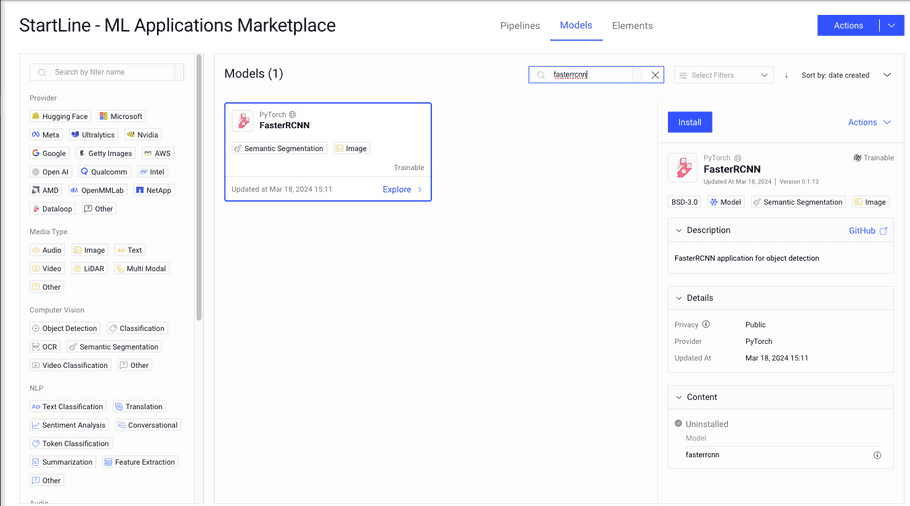
4.2. Install from the SDK, running the following lines with python from the directory where the manifest is located:
project = dl.projects.get("Test Project")
# Publish the dpk
fasterrcnn_dpk = project.dpks.publish()
# Install the app:
project.apps.install(fasterrcnn_dpk)Deploy the model
Finally, deploy and run your adapted Faster R-CNN model on the Dataloop platform:
project = dl.projects.get("Test Project")
model = project.models.get("fasterrcnn") # From the manifest's models.name
model.deploy()Inference on Dataloop: Use the Dataloop platform to perform inference on your Faster R-CNN model and monitor its performance.
ex = model.predict(item_ids=['...'])Conclusion
With this tutorial, you'll be able to create a model adapter for TorchVision's Faster R-CNN and seamlessly integrate it into the Dataloop platform. Note that specific code implementation details are not included in this outline, but you can provide code snippets or refer to official documentation as needed.