UI Toolbars
- Toolbars are a collection of buttons or icons that represent specific actions or features. These buttons are dynamically generated based on the context and available applications.
When are we going to need toolbars?
- When we have a function that we would like to execute from a button rendered in the platform
- When we have a panel (UI Application) that we would like to open from a button rendered in the platform
The current available toolbar locations in the platform
datasetsDashboard- Currently available in both the Datasets and Project Overview pages.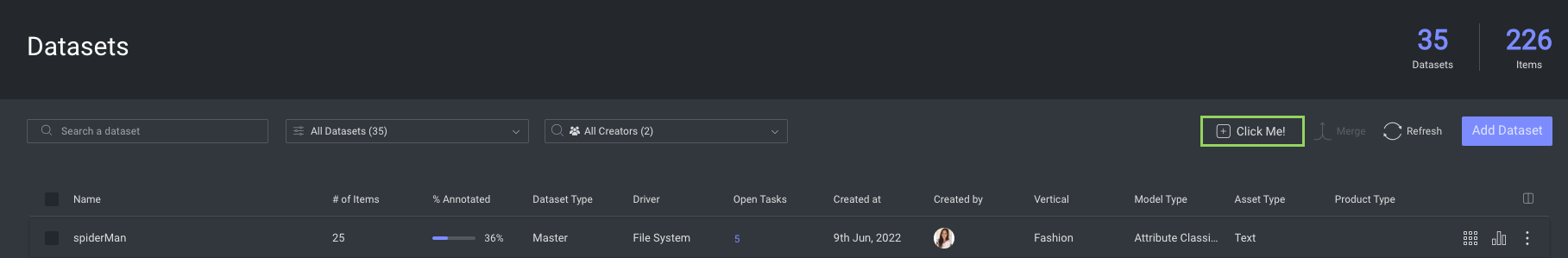
datasetBrowser- Not available for regular users yet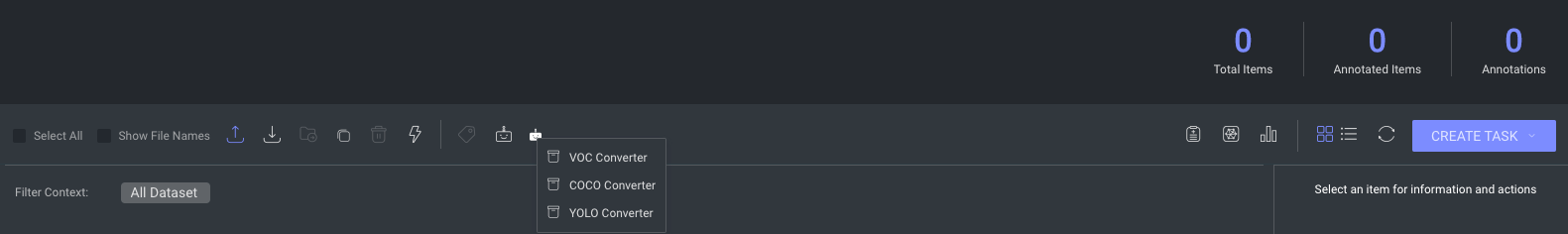
datasetMenu- Currently available in the dataset menu in both the Datasets and Project Overview pages.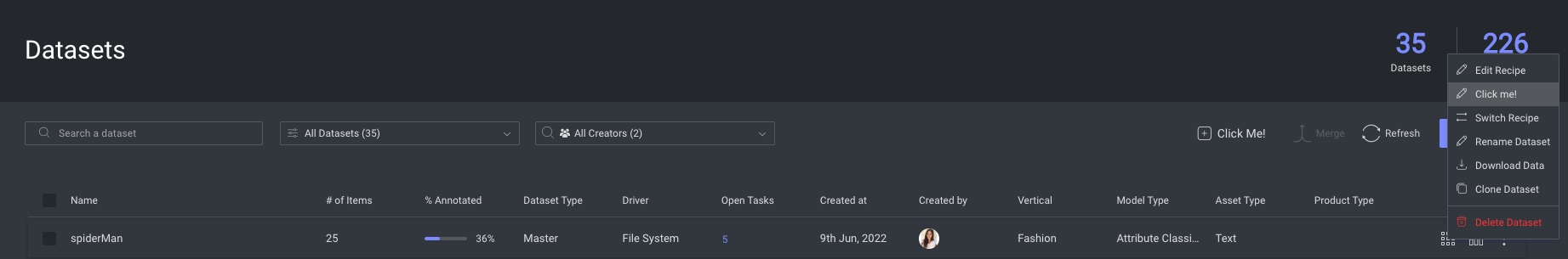
taskMenu- Available in the task menu in the Tasks page.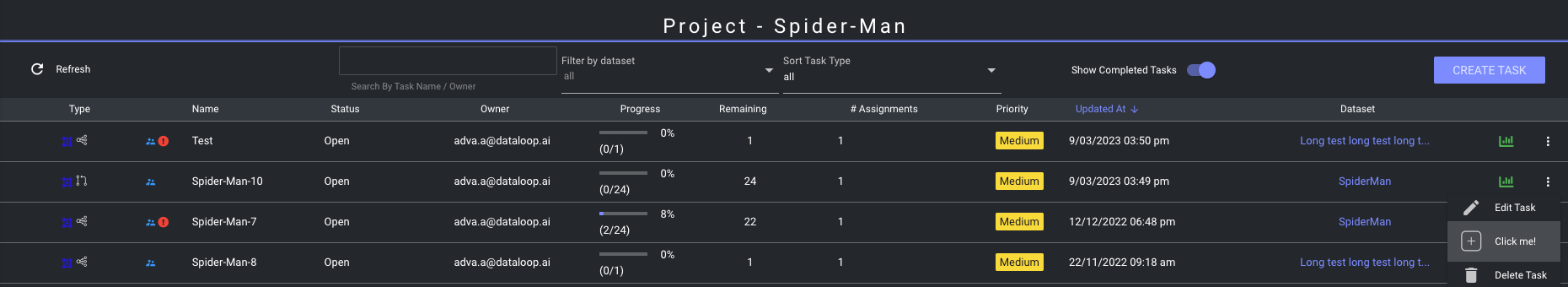
itemMenu- Available in the right-click item menu in the Dataset Browser.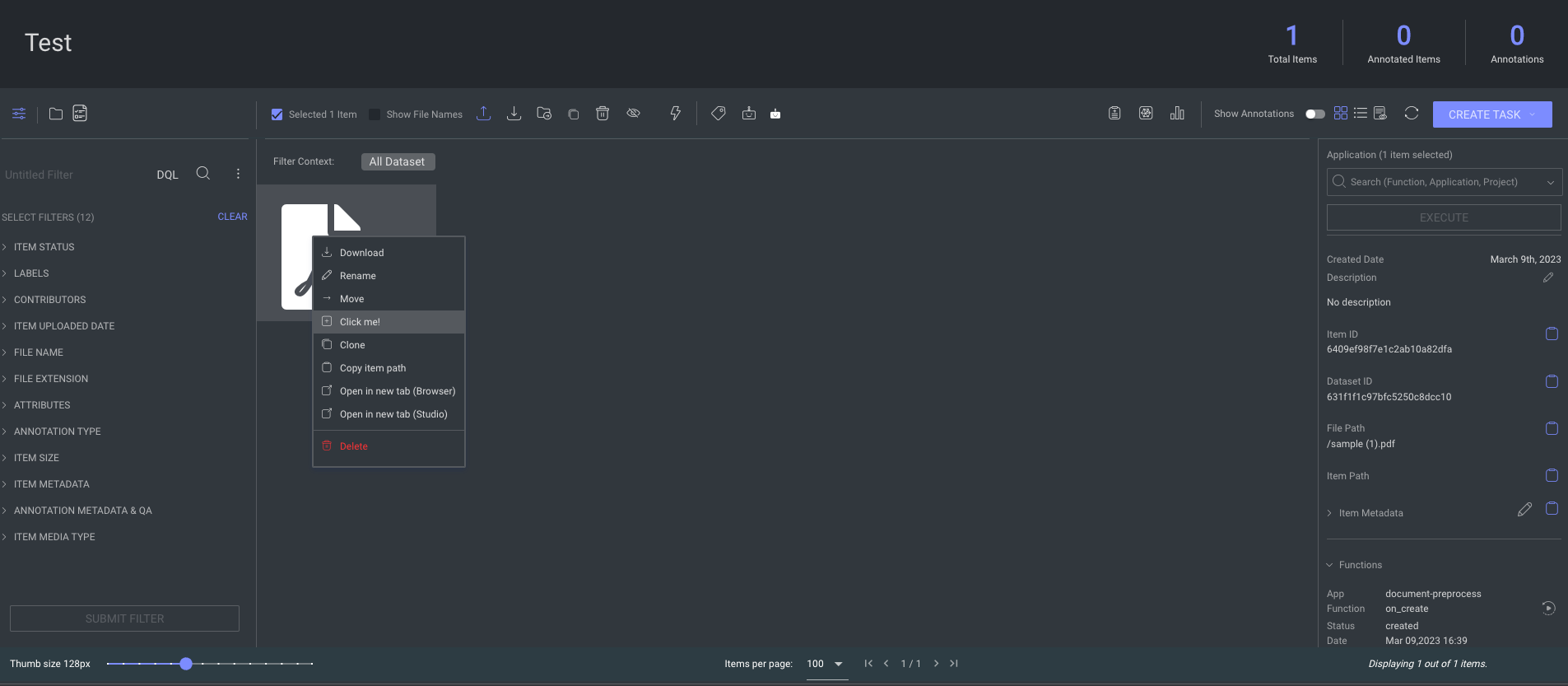
projectActions- Available in the Project Actions menu in the Project Overview page.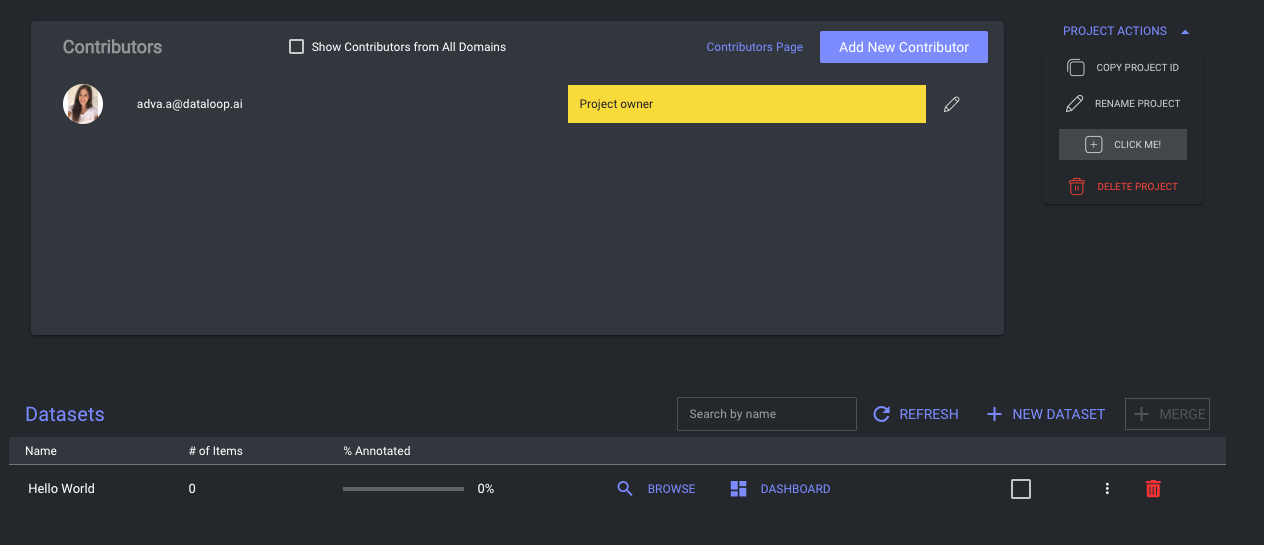
Toolbar Structure in a DPK/App entity
interface Toolbar {
displayName: string // The text that will be rendered in the button - for example: 'Click me!'
conditions?: { // DQL filter options
resources: [
{
entityType: string // Dataloop Entity to run the DQL on - dataset, task, project, etc.
filter?: Dictionary // DQL filter
}
]
}
invoke: {
type: 'panel' | 'function'
namespace: string // serviceName.moduleName.functionName || panelName
inputOptions?: Dictionary // Additional inputs - { key: value }
}
location?: // when not mentioned - shows up everywhere!
'datasetsDashboard' |
'datasetBrowser' |
'datasetMenu' |
'taskMenu' |
'itemMenu' |
'projectActions'
icon?: string // the icon that will be rendered in the button - for example: 'icon-dl-add'
}- Possible icons: https://dataloop-ai.github.io/icons/
Toolbar Examples in a DPK/App entity
{
"toolbars": [
{
"displayName": "Open Panel", // toolbar display name
"invoke": { // invoke options
"type": "panel",
"namespace": "myPanel" // name of the panel
},
"icon": "icon-dl-add",
"location": "datasetsDashboard", // slot location
"conditions": { // DQL filter options
"resources": []
}
},
{
"displayName": "Run Function", // toolbar display name
"invoke": { // invoke options
"type": "function",
"namespace": "moduleName.functionName"
},
"icon": "icon-dl-edit",
"location": "datasetMenu", // slot location
"conditions": { // DQL filter options
"resources": [
{
"entityType": "dataset",
"filter": {
"$and": [
{
"metadata": {
"myField": "helloWorld"
}
}
]
}
}
]
}
}
]
}